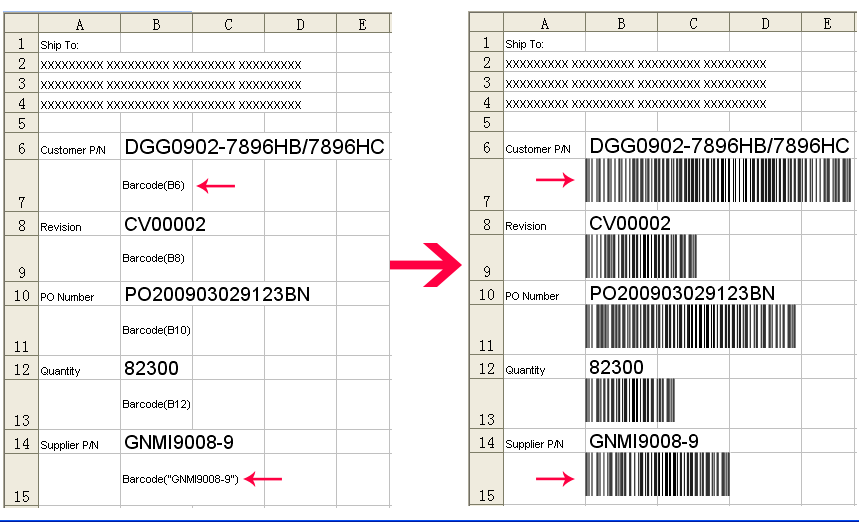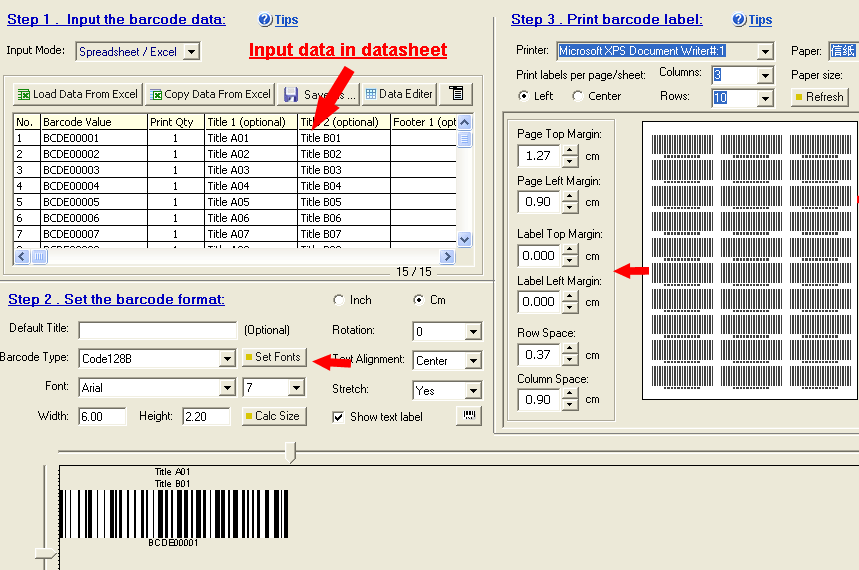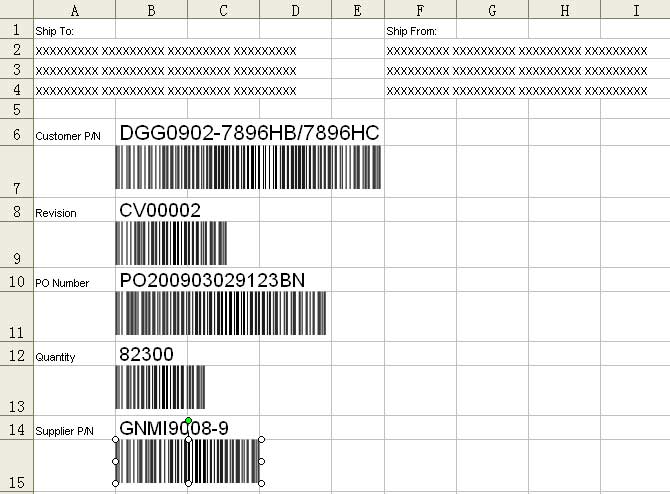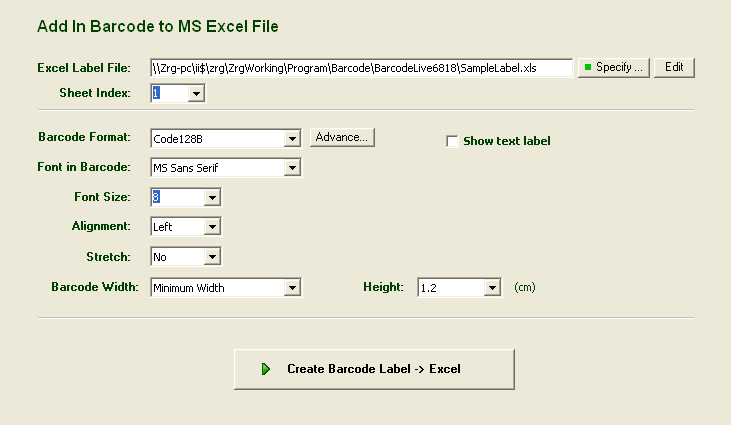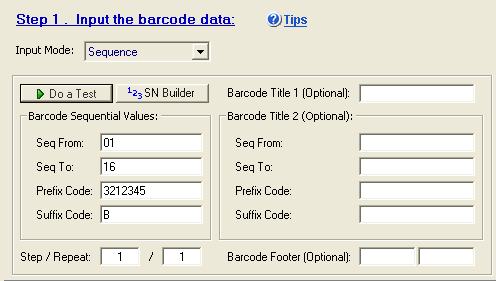|
Excel
Barcode Label Maker |
|
|
|
|
  When you
need to
customize a batch of products, in order to
facilitate the customer to
identify and products and ease
to input data to their warehouse
Management System,
sometimes we need to put bar
code labels with different
numbers on each product. In this
case, if the bar code label is
printed on the roll label paper,
it will be difficult to find the
corresponding numbered bar code
label you need to paste to a
product, for it rolled all
labels together, and there are
large number of labels. When you
need to
customize a batch of products, in order to
facilitate the customer to
identify and products and ease
to input data to their warehouse
Management System,
sometimes we need to put bar
code labels with different
numbers on each product. In this
case, if the bar code label is
printed on the roll label paper,
it will be difficult to find the
corresponding numbered bar code
label you need to paste to a
product, for it rolled all
labels together, and there are
large number of labels.
  Our barcode
printing software provides a
perfect solution: you can print
a set of barcode labels onto an
A4 paper or Avery label paper,
so you can hold a “bar code
labels book” to paste the
corresponding numbered barcode
label
to each products, by the page
number of the bar code labels
book, you can easily find the
barcode with the number you need,
this program will greatly improve your
working efficiency. Our barcode
printing software provides a
perfect solution: you can print
a set of barcode labels onto an
A4 paper or Avery label paper,
so you can hold a “bar code
labels book” to paste the
corresponding numbered barcode
label
to each products, by the page
number of the bar code labels
book, you can easily find the
barcode with the number you need,
this program will greatly improve your
working efficiency. |
|
Download the Free
Version Now
Detail Information / Review
/ Download From CNET
--- The First
Software Download Site:
http://download.cnet.com/Free-Barcode-Generator/3000-2067_4-75940914.html
  This software
has more convenience on input barcode data, E.g, it can enter
the barcode data in Excel first, then import to this barcode
program and print bulk barcode labels. This software
has more convenience on input barcode data, E.g, it can enter
the barcode data in Excel first, then import to this barcode
program and print bulk barcode labels.
  Use this
software, you can add in a barcode label design feature to MS
Excel. For example, to add a barcode to a cell of Excel, just
need to enter a function (formula) "Barcode("123456789")" to
this cell, run Barcode Builder program, click the "Create
Barcode Label" button, the program will insert a barcode which
number is "123456789" to this cell. If you want to let the
barcode number equal the value of cell "B6", enter the function
"Barcode(B6)". Supports all the most popular bar code types,
including 1D,2D barcode, QR code. This software also including a
"Batch Barcode Generator" program module, it can print batch
barcodes with common laser / inkjet printer to all kinds of
paper or self-adhesive labels. Use this
software, you can add in a barcode label design feature to MS
Excel. For example, to add a barcode to a cell of Excel, just
need to enter a function (formula) "Barcode("123456789")" to
this cell, run Barcode Builder program, click the "Create
Barcode Label" button, the program will insert a barcode which
number is "123456789" to this cell. If you want to let the
barcode number equal the value of cell "B6", enter the function
"Barcode(B6)". Supports all the most popular bar code types,
including 1D,2D barcode, QR code. This software also including a
"Batch Barcode Generator" program module, it can print batch
barcodes with common laser / inkjet printer to all kinds of
paper or self-adhesive labels.
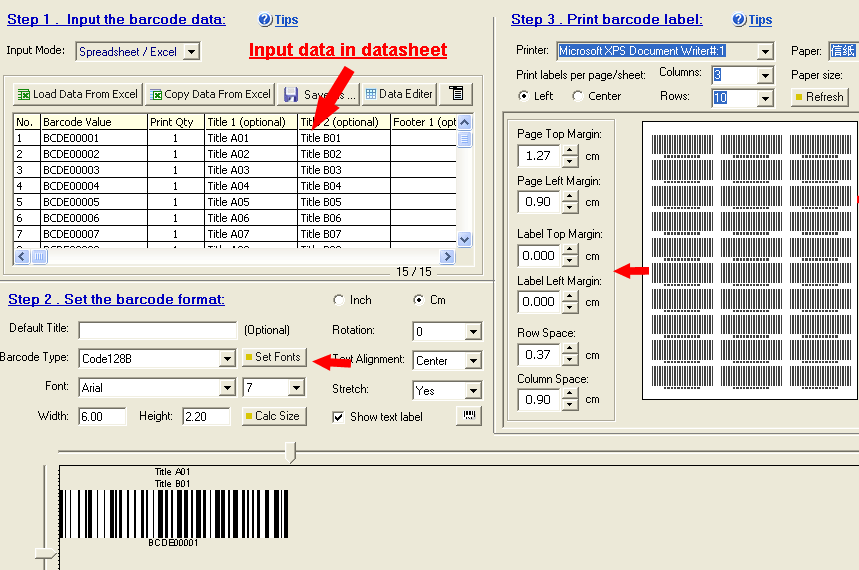
Detail steps in our main
website.
   Use MS Excel to design
barcode label with multiple barcodes and texts and logo:
Use MS Excel to design
barcode label with multiple barcodes and texts and logo:
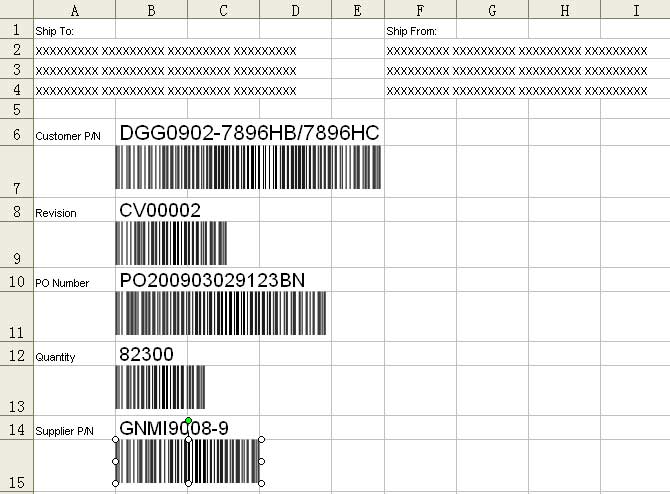
Download
From CNET
|
|
   Our software can also work with MS Excel to design barcode label:
Our software can also work with MS Excel to design barcode label:
Step 1: Use MS
Excel to design the label format, as below left side:
Step 2: Enter the
barcode value to the cell which you need to has a barcode.
For example, in
below left side, in the Excel cell B7, you need to have a
barcode in it, the barcode number is "DGG0902-7896HB/7896HC",
this number has been entered in the cell B6, so we just need to
enter a formula in the B7 which is "Barcode(B6)", when run our
Excel Barcode Maker program, the program will change the formula
to a barcode, as which show in the below right side. |
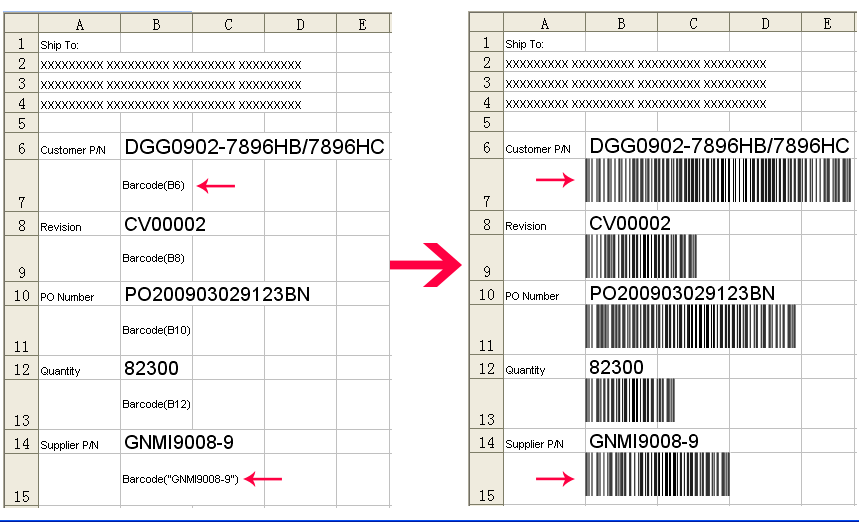 |
|
|
|
   The screen of our barcode label design program which can
collaborate with Excel.
The screen of our barcode label design program which can
collaborate with Excel. |
|
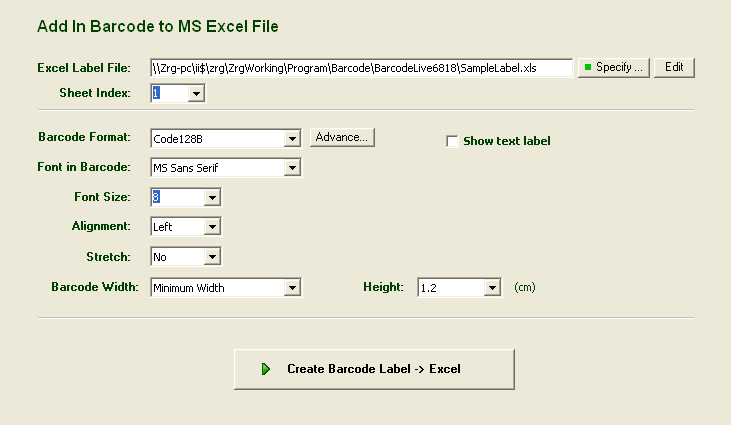 |
|
|
|
   Bulk print
barcode labels to Avery of another label paper, to common office
use laser / inkjet printer Bulk print
barcode labels to Avery of another label paper, to common office
use laser / inkjet printer
or professional barcode printer, support almost all 1D 2D
barcode and QR Code, etc.
   Add All
ASCII to the barcode, such as Tab, Enter, File Separated Char,
etc., Add All
ASCII to the barcode, such as Tab, Enter, File Separated Char,
etc.,

|
|
|
|
   |
This
software support the professional barcode printer and
the common office use laser / inkjet printer, you can
print barcode to sticker label paper, or Avery 5160,
5161, 5162, etc. label paper, or just print to common
A4, B5 paper. |
|

 |
|
   Automatic generate
sequence barcode numbers, up to 99999 numbers per time, then
directly print Automatic generate
sequence barcode numbers, up to 99999 numbers per time, then
directly print
to barcode labels, or export all the barcode images to a folder,
or export to Word or Excel file.
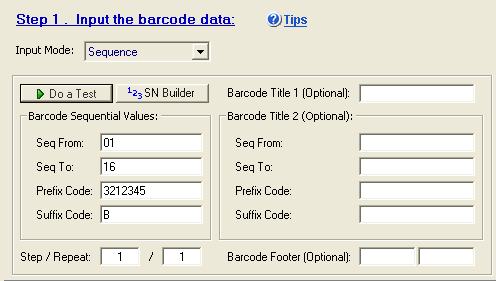
|
|
|
|
|
|
|
|
Technology Support:
cs@easiersoft.com
COPYRIGHT (C) EasierSoft Ltd. 2005-2020 |
|
|
|
|
|
|
|